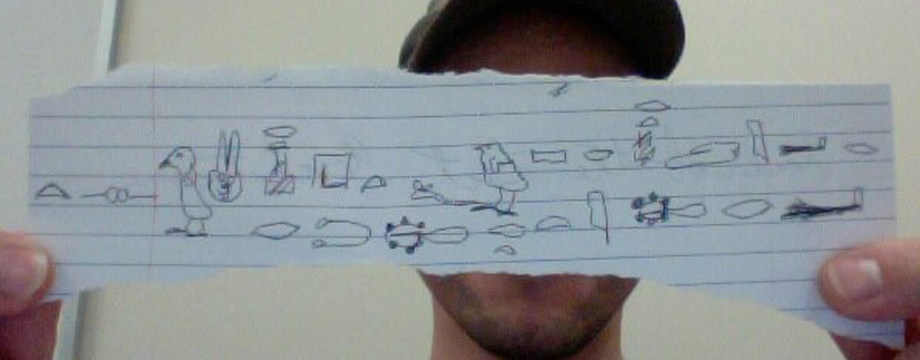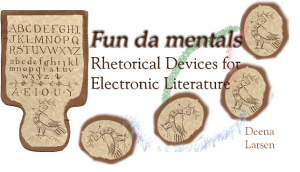Treaty of Greens (generative poem)
Reflection 1
As a person who isn’t that into traditional poetry, I was less than enthused with an assignment that was labeled as “generative poetry.” In traditional poetry, I typically pick a specific subject or mood and run with that, so I did the same approach with this assignment. At the beginning of this assignment, I was in the process of writing a theorized letter to my CEO (at Walgreens), where I argued the lack of love for cashiers. I was feeling pretty passionate about my job, so that’s how I stumbled upon Walgreens as my subject matter. I planned on creating a poem that showed the virtues and triumphs of cashiers, until I had a terrible day at work. My goal evolved into showing the “dark side” of Walgreens.
The word choice part was pretty easy, at least in comparison to traditional poetry. I decided to have one group of words that portrayed more to my job title, and another category of words that portrayed to the customer. I decided to capitalize words that would show anger or aggression, or other words that could relate to such a subject. For example, I capitalized ASSHOLES because that’s typically something cashiers scream in their head at rude customers. In a different light, I capitalized PATIENCE because it’s something most customers seem to lack. I think by capitalizing certain words this emphasizes certain points in the poem, which seems to add a nice touch. Furthermore, this creates contrast. The verbs were a little bit more difficult to come up with, for some reason I cannot explain. I think part of it is because I was trying too hard to think of unique verbs. I felt that most of the verbs I managed to scrounge up were rather boring and didn’t paint a picture, but I wanted the verbs to relate to Walgreens. I did manage to get a few odd verbs in there as “engulf”, “defecates”, and “delegate”. These are still loosely tied to the job of a cashier, especially at my store, and I think it really puts a twist on the generative poem.
As mentioned previously, I wasn’t crazy about traditional poetry before this, so I wasn’t too excited for this assignment. While I didn’t love this assignment, I did enjoy that I could essentially have a computer create a poem for me, only each time it would magnificently different than the previous time. This poem definitely challenged me to rethink how poetry is composed in general. By creating poetry in this way, through code, it really changed what poetry can be. It helped me see that poetry, whether through code or traditional, follows some type of pattern with words. However, the generative poetry really expands poetry. Instead of having a traditional sentence, that most people would write, generative poetry can create these crazy, enlightening sentences that one would never think of creating. It’s this aspect that has challenged me to really rethink poetry; maybe I didn’t like traditional poetry because of all of the constraints and limitations. This generative poem has helped me see that anything can be poetry; I don’t need to conform to certain poetry idealism’s in order to create a great poem. Furthermore, this assignment has helped me to start to consider that code itself is poetry; it follows a certain pattern, adheres to certain rules, and creates meaning in something.
Reflection 2:
There are many people in society today who don’t believe that this very assignment on generative poetry is not a true form of literature; we could even argue that there is one of those nonbelievers among our graduate course (cough Jason cough). It’s understandable for most readers to first assume that generative poetry is unlike traditional poetry and literature in general, but after studying it and learning the essence behind codes, it can be argued that there really is no difference at all.
In Perspectives on Ergodic Literature Espen Aarseth (1997) argues that cyber text focuses on the “mechanical organization of the text, by posting the intricacies of the medium as an integral part of the literary exchange,” (p. 1). In simpler terms, the computer is not just the medium, it’s part of the text too. Aarseth further argues that cyber text is no different from other texts because all literature is different for every reader, the reader has to make choices in order to make sense of the text, and a text can only be read in one sequence at a time (p. 2) All three of these standards apply to both the generative poem assignment, as well as traditional poetry or literature in general.
Generative poetry and electronic literature challenges traditional text, but that doesn’t mean that the newly invented literatures don’t qualify as literature. Aarseth writes that “text is something more than just marks upon a surface,” (p. 12), meaning that text is something that creates meaning and allows for the flow and exchange of ideas. In The Semantic Web Revisited, Nigel Shadbolt, Wendy Hall, and Tim Berners-Lee (2006) claim that the Web consists of “documents for humans to read to one that included data and information for computers to manipulate,” (p. 96). Even if computers are manipulating the text, much like in the generative poem, meaning is still being made by the reader, or even, humans. And then, the same argument occurs: there is a difference between paper and computer texts. But what is the difference? Aarseth argues that “the real difference between paper texts and computer texts is not very clear,” (p. 10) and it is true; other than the medium, what is the difference? There are obvious subtle differences, like computers run on electric and the words are coded to appear on a screen, but the argument is that this code is literature too. How? Code uses a certain language and follows a pattern in order to create something meaningful to the reader. Codes can change the color of a text or background, among millions of other things. In comparison, the human hand and mind can write poetry with a certain rhythm that displays different emotions. The medium is still literature.
Since we can consider generative poetry as a type of literature with the evidence presented, we must consider what this means for the composition and structure. Aarseth writes that cyber text “centers attention on the consumer, or the user, of the text,” (p. 1), which changes the way that we compose. Instead of composing a poem for a traditional reader, we must begin to consider other options. For example, readers can be users or even co-authors. We must write in such a way that can account for that; the text must be more interactive to allow for the co-authorship. However, this poses a bit of a threat for the “reader”. Aarseth argues that the cyber text reader “is not safe” which means we can argue that “they are not a reader,” (p. 3). Most books are predictable and allow for full control, but with these newly developed ways of writing, more risks are available for the reader. The reader can fail at understanding how to navigate through the text which leads to a lack of understanding.
Understanding then, is linked to interpretation. But not interpretation as we know it. In “What does it mean to ‘interpret’ code,” a blogger writes that interpretation is no longer what it used to be; it’s not that “search for what the author secretly meant,” but rather it is the exploration of “semiotic objects in order to explore culture and systems of meaning.” This definition changes how we view literature; it’s not about that problem or climax, it’s about the meaning behind the text, and the interaction the text has with the medium to create that meaning. Just as words work together on a page to create a narrative, or within a Haiku to show imagery and emotion, words work behind the screens of a screen with code and the computer to create meaning.
Resources:
Aarseth, E. (1997). Introduction: Ergodic literature. In Cybertext: Perspectives on Ergodic Literature. Baltimore, MD: Johns Hopkins University Press. Retrieved from http://cv.uoc.edu/~04_999_01_u07/aarseth1.html.
Berners-Lee, T., Hall, W., Shadbolt, N., (2006). The semantic web revisited.
What does it mean to ‘interpret’ code? (n.d.) Critical Cod Studies.